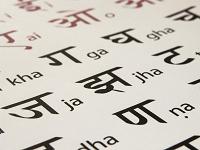 Many times we want to reply a message in our own language but we can do. But now by using Google Transliteration Bookmarklet we can type our message in any language in any website like Facebook. To do this follow these steps
Many times we want to reply a message in our own language but we can do. But now by using Google Transliteration Bookmarklet we can type our message in any language in any website like Facebook. To do this follow these stepsFor Firefox
- Drag and drop this link [अ Type in Hindi] in your browser’s bookmark bar.
- When you want to type in Hindi then click on that bookmark
- Translation will be enabled and you will see the अ in Typing bar.
- If you want to disable this then again click on that bookmark.
- Write click on [अ Type in Hindi] then make a bookmark of it.
- To enable it click on that bookmark
- If you want to disable it then again click on that bookmark
- Press Ctrl+B so that Bookmark toolbar will appear
- Now drag and drop this link in that toolbar [अ Type in Hindi]
- To enable it click on that bookmark
- If you want to disable it then again click on that bookmark
For other language
- Type [ਅ Type in Punjabi]
- Type [అ Type in Telugu]
- Type [அ Type in Tamil]
- Type [ಅ Type in Kannada]
- Type [અ Type in Gujarati]
- Type [آ Type in Urdu]

No comments:
Post a Comment